
When I received the portable solar Guide 10 Adventure Kit (G10AK) in early August, I immediately tore the box apart, ran outside, and plugged a cell phone into it. The little battery bar on the phone immediately recognized a charge and my eyes lit up in conjunction with the LED charging indicator. I’m almost sure, no I’m fairly certain, at that moment I let out a little soprano note of unbridled excitement.
That little glowing LED represented the capability to charge small electronics, without the need of a 120v outlet. Bring on the Zombies, I was off the grid! It was quite a rush. An exhilaration. A feeling of freedom. Sticking it to the man! I was ecstatic to say the least, more so than I usually am with a new piece of gear. Why was I so crazy in love? Because it was working. Well isn’t that sort of the point? Yes in theory, but go do some research and you’ll find out that most portable solar systems on the market today are unreliable, variable, and inconsistent. But mine was working, and working instantly without a single problem…
…which is right about the time I started noticing problems, BIG problems. Fear not, dear reader. In time it turned out that the G10AK I was so initially excited about was a complete lemon, and it would need to be replaced. This R3 is not about that lemon kit. The data collected from that kit was scrapped, as it did not accurately represent the G10AK. I got to know the support staff at Goal Zero on a first-name basis, and found them to be extremely helpful throughout the 5 weeks of troubleshooting, shipping, waiting, and replacing. Quite honestly, they have some of the most dedicated and helpful support staff I have ever interacted with.
Jump ahead 5 weeks, with the supportive help of Goal Zero, it all worked out and I received a new G10AK. This R3 is about the new G10AK that Goal Zero sent, not that lemon kit that will burn in a fiery hell full of engineers poking and prodding it with multimeters for eternity. Ok, moving on…
Research
I love backpacking. Well, I love backpacking to an extent because let’s be real, part of our love for backpacking is getting back to civilization. And plumbing.
At some point, I was wondering how I could make remote camping more comfortable. Creature comforts in the middle of nowhere can make the difference between a fun time and what feels like a survival expedition. In this particular case, I wanted to find a way to be able to charge small electronics in the middle of nowhere. My intentions were part fun, part in-case-of-emergency, but mostly infatuation with cool new tech. Portable solar panels became my new obsession, and I started looking for the ideal solar system to use for backpacking.
Requirements I had for a portable solar system included:
- Lightweight
- Compact
- Efficient at charging
- Device compatibility includes cell phones, GPS, and individual power cells
- Under $200
- Durable
- WORKS
I looked at a lot of solar panel companies, including Brunton, Goal Zero, Powerfilm, and Powerenz. What I concluded is that while most of these panels look good on screen, when it comes to real-world performance they FAIL. I’m not going to get into each company and product out there, but let’s just say it’s a brutal market filled with bi-polar consumer feedback. During my research, I compiled a guide to help reference and compare the most popular portable solar panel choices on the market:
A full-page version of this chart is available here.
After my research, I decided to get the Goal Zero G10AK because:
- Lightweight – Weighing in at 19 ounces, it’s a bit heavier than I would like, but the extra weight is worth it for the extra durability.
- Compact – Not as slim as some of the competition, but slim enough for backpacking.
- Efficient at charging – The Nomad 7 is advertised to charge 4 AA NiMH 2000mAh batteries in 1.5 hours. Amazing, if it performs as advertised. The Powerfilm takes over 6 hours to charge 4 AA, Powerenz doesn’t list specs, and Brunton seems to be comparable to the G10AK, if you’re lucky enough to get it to work.
- Device compatibility – The G10AK has USB compatibility installed directly into it, and 12v adapters to plug in an included cigarette lighter plug. The G10 battery pack charges AA and AAA NiMH batteries. It’s important to note that it is not compatible with Li-ion (14500 & 10440 LiCo) cells, which is a bummer.
- Under $200 – At $159 MSRP for the panel, 4 NiMH cells, Guide 10 battery pack, and cables, it is a steal. Plus, it’s around $119 if you look for a deal, which makes it a no brainer. A comparable panel from Brunton is $93(just for the panel), but it receives negative feedback. A Powerenz 4w panel is $95, but that doesn’t include batteries, cable, or battery pack…not to mention it’s almost half the wattage output. No competition there. The Powerfilm panel is relatively cheap, but doesn’t come with a battery pack…and remember that low charge efficiency? Not worth it.
- Durable – The G10AK Nomad 7 panel is covered in nylon, and seems to be well protected from abrasions. This will be great for when it’s rubbing shoulders with stoves, blades, and tools while backpacking. It does include little elastic loops on corners for hanging it on things, but they look flimsy so I don’t know how they will hold out. The laminate, on the other hand, is some type of light plastic. I’m worried how this laminate will hold up, as I’ve often seen plastics yellow and fade in UV light.
- WORKS – One of the most common complaints about portable solar panels. Some people say they work perfectly. Others say the panel won’t even provide a trickle charge. The consistently mixed feedback is the hardest part about finding a portable solar system. Goal Zero has the most consistent feedback in regard to the reliability and charging capability that I came across.
If you go off and look at the feedback for the G10AK on your own, you might come across some old feedback about a problem that has since been fixed. Some early adopters were experiencing melted Guide 10 battery packs. It was determined by Goal Zero that there was a hardware issue, it was fixed by their engineers, and all early adopters were offered a free replacement. They no longer sell the defective Guide 10. Other than that, I read consistently positive feedback on the G10AK.
iFanatics: What I learned in research, is that iPhones/Pods/Pads are particularly finicky with solar chargers. Not just Goal Zero panels, but all panels, especially low wattage panels. My speculation is that there is some circuitry in iDevices that monitors amps, and if there’s not enough, you won’t get a charge. Just my speculation though. Some people don’t have problems, others do. I’m assuming the variability in feedback is due to panel efficiency and individual conditions, but I will test my iDevices on the G10AK kit to verify.
Receipt
MSRP: $159
Best deal: $90
The best reliable deal I have found is at Amazon for $90 (currently). However, if you are on a Promotive Team, check your retailers because Goal Zero is a participant with some teams on Promotive. Sky Mall has it for around $125, and GZ often puts it on sale on their own website, but the price varies.
Review
In my time testing the G10AK, I found that it performs very well, and MUCH better than any other options on the market. It really is an amazing piece of equipment, paving the way for the competition to follow suit. While not perfect, the G10AK will reliably charge your small electronics in record time from a panel this size. Batteries consistently charge within the advertised specs, the panel is quite durable, and my overall experience has been positive. I say ‘overall experience’ because there were definitely some caveats that challenged me, especially when I was unaware of them.
Regardless of the podium, the G10AK sits on in my backpack and in the market, it’s important to be aware of the issues that exist with it so that you don’t overreact if/when you come across them for the first time and write some regrettable nasty feedback. The first issue has to do with the Guide 10’s charge indicator, an LED that displays red or green, shown here displaying red:

Get used to seeing that red LED because I don’t think there is any way around it, the charge indicator on the Guide 10 is unreliable when charging from a solar panel. The Guide 10 will rarely (if ever) indicate that cells are 100% charged. In fact, it rarely indicates a charge greater than 50%, even when the cells are at 100% already. Yes, that means the indicator is the issue, not the performance of the system. The data from the following experiments pretty much sums up my experience with this data point:
Four 1900mAh Eneloop cells. Charge percentages are measured under the pulse load test. Before charging, one cell was at 40%, one cell was at 20%, and two cells were at 10%. The experiment was performed in ideal weather conditions, with the panel perpendicular to the sun, and adjusted as necessary without obstructing light. Results are as follows:
- 0 minutes – Red Blinking LED (indicating <50% overall charge)
- 1 hour – Red Blinking LED (indicating <50% overall charge)
- 2 hours – Red Blinking LED (indicating <50% overall charge)
- 3.5 hours – Red Blinking LED (indicating <50% overall charge)
- Test terminated at 3.5-hour mark, cells measured immediately
After charging, all cells indicated 100% immediately after removal from the Guide 10. Thirty minutes later, after letting the charge settle, the cells still indicated 100%. Additionally, after several days of storage and inactivity, all the cells still indicated 100%.
These results proved that the cells were definitely receiving a good charge, but that the charge indicator on the Guide 10 just wasn’t indicating the charge correctly. I decided to try this test again, but remove the cells at Goal Zero’s advertised charge time, which is 1.5 hours. This test would indicate the most important data point to me, which is how accurate the advertised specs are, regardless of the erroneous Guide 10 charge indicator.
All variables were the same as the test above. Before charging, one cell was at 40%, one cell was at 20%, and two cells were at 10%. Results are as follows:
- 0 minutes – Red Blinking LED (indicating <50% overall charge)
- 30 minutes – Red Blinking LED (indicating <50% overall charge)
- 1 hour – Red Blinking LED (indicating <50% overall charge)
- 1.5 hours – Red Blinking LED (indicating <50% overall charge)
- Test terminated at 1.5-hour mark, cells measured immediately
After charging, all cells indicated 100% immediately after removal from the Guide 10. Thirty minutes later, after letting the charge settle, the cells still indicated 100%. Additionally, after several days of storage and inactivity, all the cells still indicated 100%.
As you can see, even when the Guide 10 falsely indicates a <50% charge, the batteries are full. In other words, Goal Zero’s advertised specs are accurate. This behavior is unique to charging with the Nomad 7 panel. When charging via a USB outlet, the charge indicator is fairly accurate, and will actually display a solid green light (100% indicator) when the batteries are full. Regardless, the issue here is intelligence, not performance. As long as you get clear, consistent sunlight, you’re going to get very close to the advertised charging times (4 AA cells in ~1.5 hours). Just don’t rely on the Guide 10’s indicator LED to be the determinate of when your cells are charged.
It’s also important to note that if you are charging the Guide 10 with the Nomad 7 in variable cloud conditions, it is almost guaranteed that you will not see a solid green light indicating 100%, ever. It is not a bad thing, and it is important to understand why, so I’ll let the Goal Zero engineer explain it:
RC: When I charged it with a USB outlet the other day, I noticed that if I unplug it after it indicates full, and replug it in immediately it will take about 20-30 minutes to indicate full again. Is this normal?
GZ: Yes, just because when charging it up it takes a very long time to get that very last percentage full and that 1% will empty out almost immediately so the Guide 10 will show it is not fully charged and work to get that last percent full again. The last bit takes the longest to charge, so yes-it is normal.
RC: So wouldn’t it be the same with a cloud that comes by and obstructs the solar panel? To me the logic says that in that situation every time a cloud comes by that 1% would drop immediately.
GZ: Possibly, yes.
So generally, don’t freak out if your Guide 10 isn’t ever displaying a solid green LED indicator with the Nomad 7, just chronograph your charge time and call it good. Some people might be thrown off by this issue, and I would say they have good reason to be. However, I would also advise them to look into getting a “Guide 10 Plus,” which is an updated Guide 10 that Goal Zero released in October of 2011 while this review was already in progress. The G10+ not only has a higher output which allows it to charge tablets like the iPad, but it also has an updated charge indicator. I’m assuming Goal Zero addressed the G10 charge indicator issue with the release of the G10+, but I have not been able to verify that as of yet.
Another issue with the G10AK doesn’t have to do with performance at all. I just really wish GZ would have put the accessory pouch on the outside of the Nomad 7. One reason I got this panel was for its trail size. If you plan on storing anything in that pouch other than two cables or your hopes and dreams, it’s going to double the thickness of the Nomad 7 and make a huge pressure point on the panels, which can’t be good for them. The pouch appears to have been made for the Guide 10 to go in, with holes for the cables to go through, but the panel won’t fold down properly with it in there! With the G10 in (and nothing else) The panel is barely able to fold up:

I make it work by just using the pouch to carry two included cables (very flat), and put the G10 in it only when I am charging. All other times the G10 is just floating around on its own. In addition, if you do put the G10 in its pouch while charging, there is no window where the G10 status LED is. Not that you would want to stare at a red LED indicating a false charge for an hour and a half, but I just found it odd that it was omitted. So as it is, the pouch is more of a problem than a storage solution. On the upside, I’ve noticed that Goal Zero’s newest panel, the cute little baby Nomad 3.5, actually has the pouch on the outside. So clearly Goal Zero is aware of this issue and is already fixing it for new products.
When the Nomad 7 is folded, the two panels rest on each other. Since I take this panel out into some pretty dirty places, this had me worried about the laminate. Let’s imagine some dirt or mud gets stuck on one panel, and then the Nomad 7 gets folded up and thrown in a pack. While bumping around, that dirt will scratch the laminates of both panels. In time, with enough damage, this might decrease efficiency. Therefore, I recommend you cut up a piece of soft cloth or microfiber to use as a partition when folded.
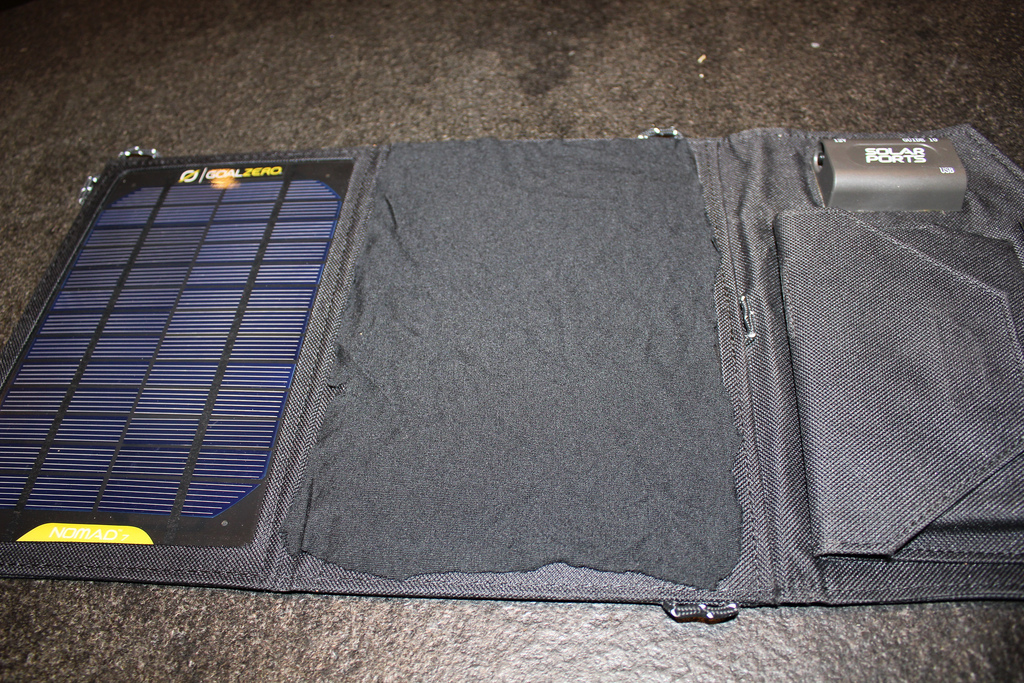
The build quality is great, but I did notice a few sloppy areas that I feel obligated to point out. In particular, the glue they use seems to get a bit all over the place during manufacturing, as well as some surface scratches on the laminate that are visible throughout. Here are two examples on an unused Nomad 7:
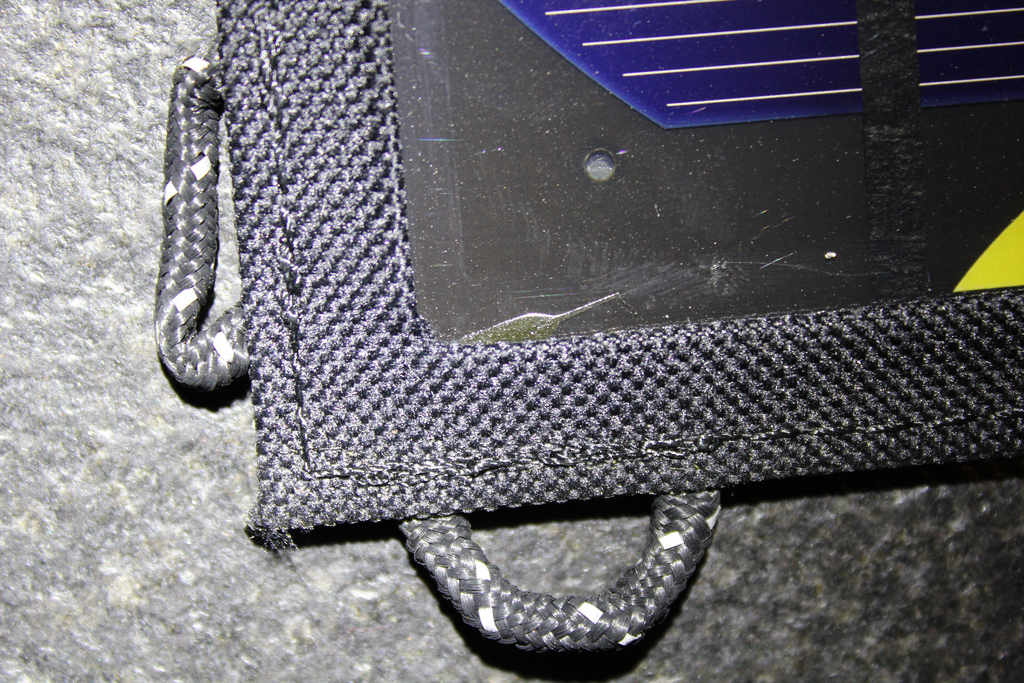

Again, none of these blemishes have any effect on the performance from what I can tell.
I did notice some weird behavior while charging iDevices with the Nomad 7, but it’s not all bad. First of all, I don’t have an iPhone. I do, however, have a 4th Gen iPod Touch, which is very comparable to the iPhone 3G/S. When charging my iPod, I’ve noticed two things. First of all, and most importantly, the iPod charges. One bright sunny day I plugged my completely dead iPod into the Nomad 7’s USB port, and it charged to 35% in 40 minutes, which is great. The other thing I noticed is that the iPod doesn’t recognize the charge, even though it is charging. Instead, the iPod recognizes that it is plugged in to something that doesn’t charge the battery as some FM transmitters do. So where the little battery icon at the top is, you will see this:

Instead of this:

Ironically, that first icon is also the indicator for your iPod being completely charged. So just ignore that icon when you’re charging. To see your actual charge progress, you should wake the screen to view the full-screen dynamic battery charge indicator with the green bar.
I realize you might be thinking that I’ve been hating on the G10AK, but that’s not it at all. I’m just pointing out the issues I’ve noticed so that you don’t get yours and think it’s broken or working incorrectly when it’s performing normally.
Most of these issues I’ve mentioned can be chalked up to the maturity of the portable solar panel industry right now: infancy. The consumer-grade portable panels are still being updated and improved every few months, and companies are in an arms race to get a fully functioning, practical, 100% compatible device on the market. Even with all these issues I’ve mentioned, I still defend the G10AK as the razor’s edge of the consumer industry. Why? Not only do the Goal Zero products outperform their competitors, but none of the issues I’ve mentioned affect charge performance, which is what it’s really all about.

There are clearly some bugs to work out, but the issues mentioned above are really a small inconvenience to pay for the potential capability. Despite the erroneous charge indicator, the thing still charges cells at advertised rates. In fact, it charges cells and devices faster than any other portable panels on the market. I believe this is due to the mono-crystalline cells they have chosen to employ in their products. Mono-crystalline cells are some of the most efficient solar cells on the market, with an 18-24% efficiency rate. Goal Zero’s competition typically employs CIGS or a-Si cells, which get 9-14% efficiency. Maybe I shouldn’t use the word ‘competition,’ as their panels’ technology clearly can’t compete.
The battery cells that come with the G10AK are of very good quality. Similarly to my preferred NiMH brand, Eneloop, the Goal Zero cells employ low self-discharge (LSD). This means they will maintain 75-85% of their charge after years of storage. In fact, the white top on these Goal Zero cells makes me think they might even be Eneloops re-branded for Goal Zero, which would be just fine with me!
The G10AK has accompanied me on backcountry trips and car camping quickies. It’s been thrown on logs and hung from sharp rusty nails. It’s been out in the hot desert summer sun, and out in the high mountain cold. I’ve really come to love my G10AK, and I now trust it and accept it as a reliable tool. It charges NiMH cells like a pro and consistently outperforms the specs of other panels. It’s not only of very high value, but it gives you a huge capability that most people (and especially backpackers) don’t have.
Get it for charging your GPS in the backcountry. Get it in case of an emergency. Hell, get it to go green if that’s your thing. With so many applications and such versatility, I’m sure you’ll find it as useful and entertaining as I do.
Happy charging.
RigCast Grade: B+
This review was months in the making and re-making. Big thanks to Alyssa W. at Goal Zero for being so helpful, and the work and patience put in from the Goal Zero EEs.

Pingback: Goal Zero Yeti Will Eat You; Regurgitate Amps. | RigCast
I’ve heard some good things about this blog. Remember to balance the pics with the text tho. cheers!
It will be interesting to see what your testing and use trials of the Guide 10+ reveals. Still, you can’t beat Goal Zero products for their efficiency and value for your dollar.
Agreed!
Great review. I too have had issues with the Guide 10 charge indicator. Its good to know i’m not the only one to experience this “issue”. I’m a big supporter of solar/green energy, and I love having a backup power system when i’m backpacking or at the beach. I keep my Nomad 7 kit in my vehicle when i’m not on the trail. This way its always at hand.
Thanks David. Yes, it is weird that the Guide 10 charge indicator issue exists. I’m fairly certain that it is a common issue, as both my Nomad 7 and Guide 10 were specifically tested and verified by Goal Zero EE’s before being sent out to me. At the same time though, it’s important for G10AK customers to note that their G10 is still charging to specified charge times, regardless of the faulty G10 indicator. After you get past that in your head, it’s quite an amazing and versatile system.
I am interested to find out if the Guide 10+ is a cure to the problem. I actually received a G10+ recently, and intend to post test results in the coming weeks.